To ensure you are accepting new chats, check that you are available to chat, and wait in line in a specific booth.
To set yourself as available, slide the toggle next to “Chat Availability,” to the right, it will be orange to show you are accepting new chats.
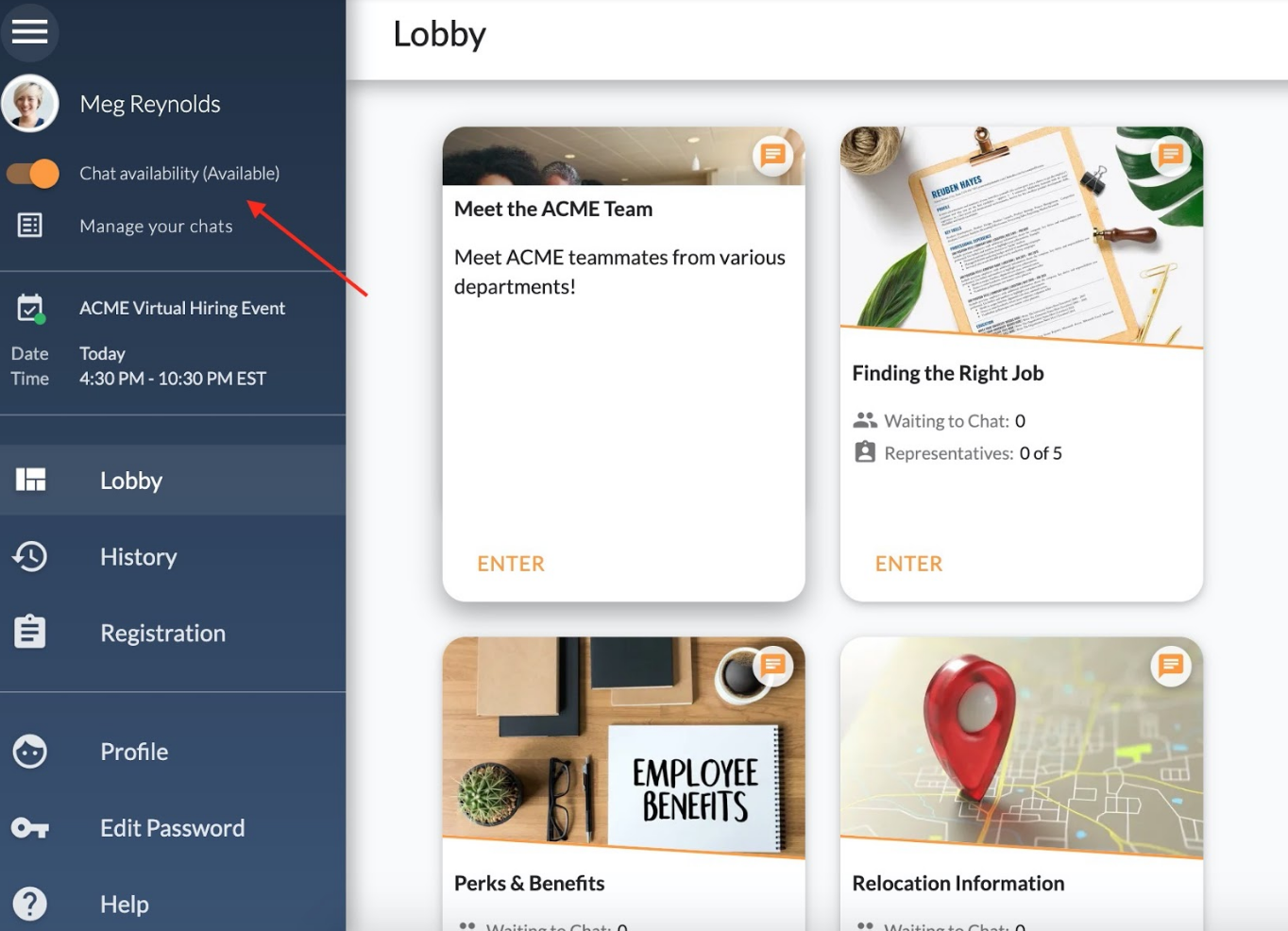
Then, enter the booth you want to chat in, and click the green chat button. You'll be placed in one on one, text-based chats as soon as another attendee is available. It's that simple!

