This article contains detailed instructions for registering for G.I. Jobs® Virtual Career Expo as a representative.
To register for an event as a representative, you'll login and setup your profile. Once you've setup a profile, you can login to upcoming events you're assigned to with your email address and password and be automatically registered.
2. Click the link complete your profile or activate your account
1. Find your invitation email
You'll receive an email invitation once you have been added to the event. This automated email (from notifications@brazen.com) contains a link to login and complete your profile. If it's your first time participating, you will verify your email and set up a new password as part of the account activation process.
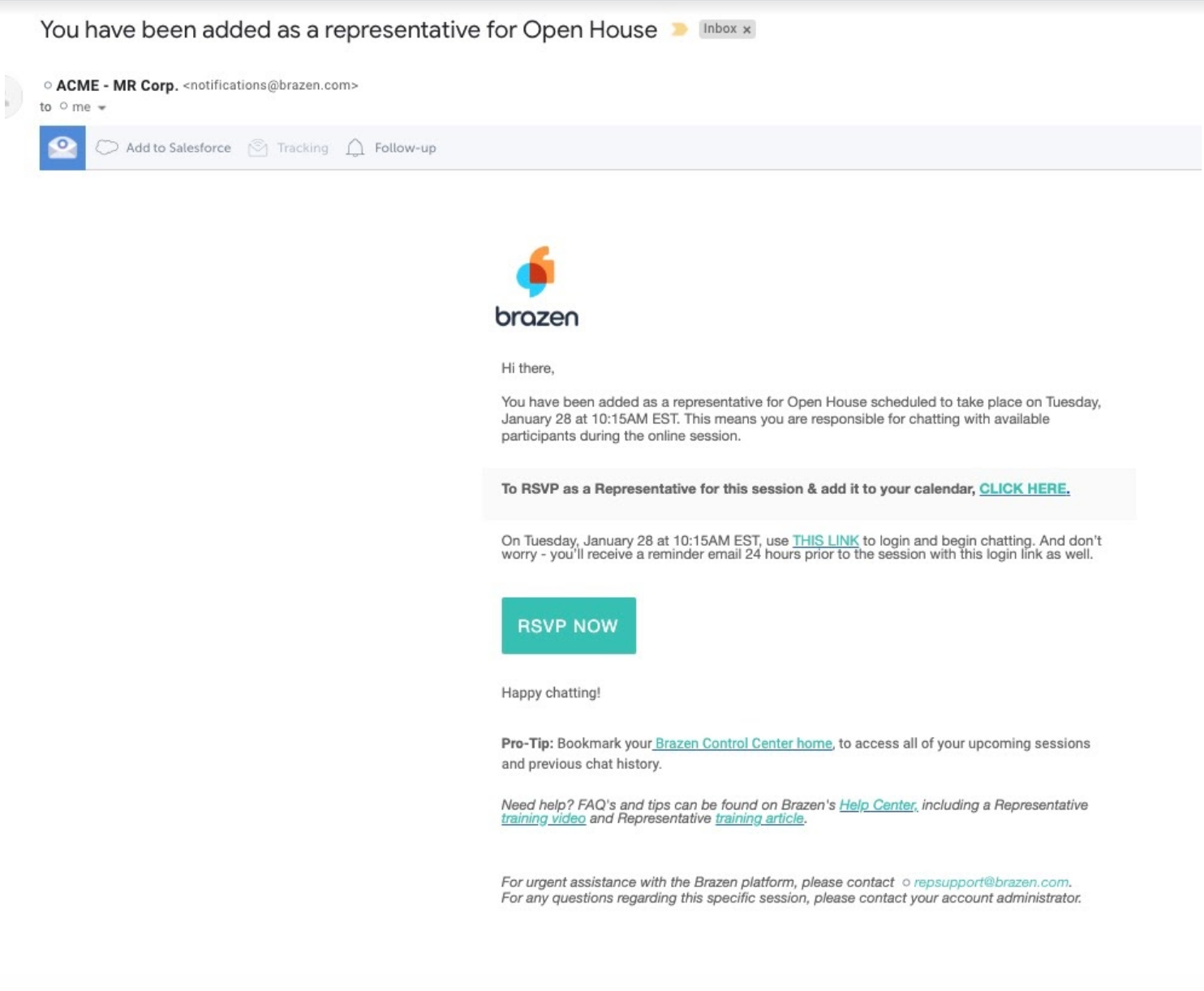 If you cannot find your invitation email, please check your spam folders. If you are still unable to locate it, please try resetting your password at app.brazenconnect.com/cc. For additional support, please reach out to repsupport@brazen.com
If you cannot find your invitation email, please check your spam folders. If you are still unable to locate it, please try resetting your password at app.brazenconnect.com/cc. For additional support, please reach out to repsupport@brazen.com
2. Click the link complete your profile or activate your account
If it's your first time participating in an online event, you'll be prompted to set a new password. If you're a returning user, you'll be taken directly to the login page. On the login page, enter the email address the email notification was sent to and your password.
* Not sure what your password is? Click "Forgot Password" from this page. You'll receive an email with a unique link to reset your password. Check your spam if you don't receive this email within a couple of minutes.
3. Complete your profile
Fill out the brief profile. The Visible Profile information you provide will be displayed to participants during live, one on one chats. The Personal Information you share is kept private. The only fields that are required to be filled out are First Name, Last Name and email, but we recommend sharing enough information to help the person on the other side of the screen learn a little more about you.

4. Registration Confirmation
If you register before the event starts (recommended), you'll be taken to a confirmation page. If you're a returning rep, you will skip the profile page and go directly to registration confirmation. You can edit your profile from the lobby by selecting “Profile” on the navigation bar under “Registration.”
Your responses are saved so that you can skip this step in future. When you login to subsequent events as a rep, you will be automatically registered without having to fill out your profile again. You can edit your profile at any time during an event.
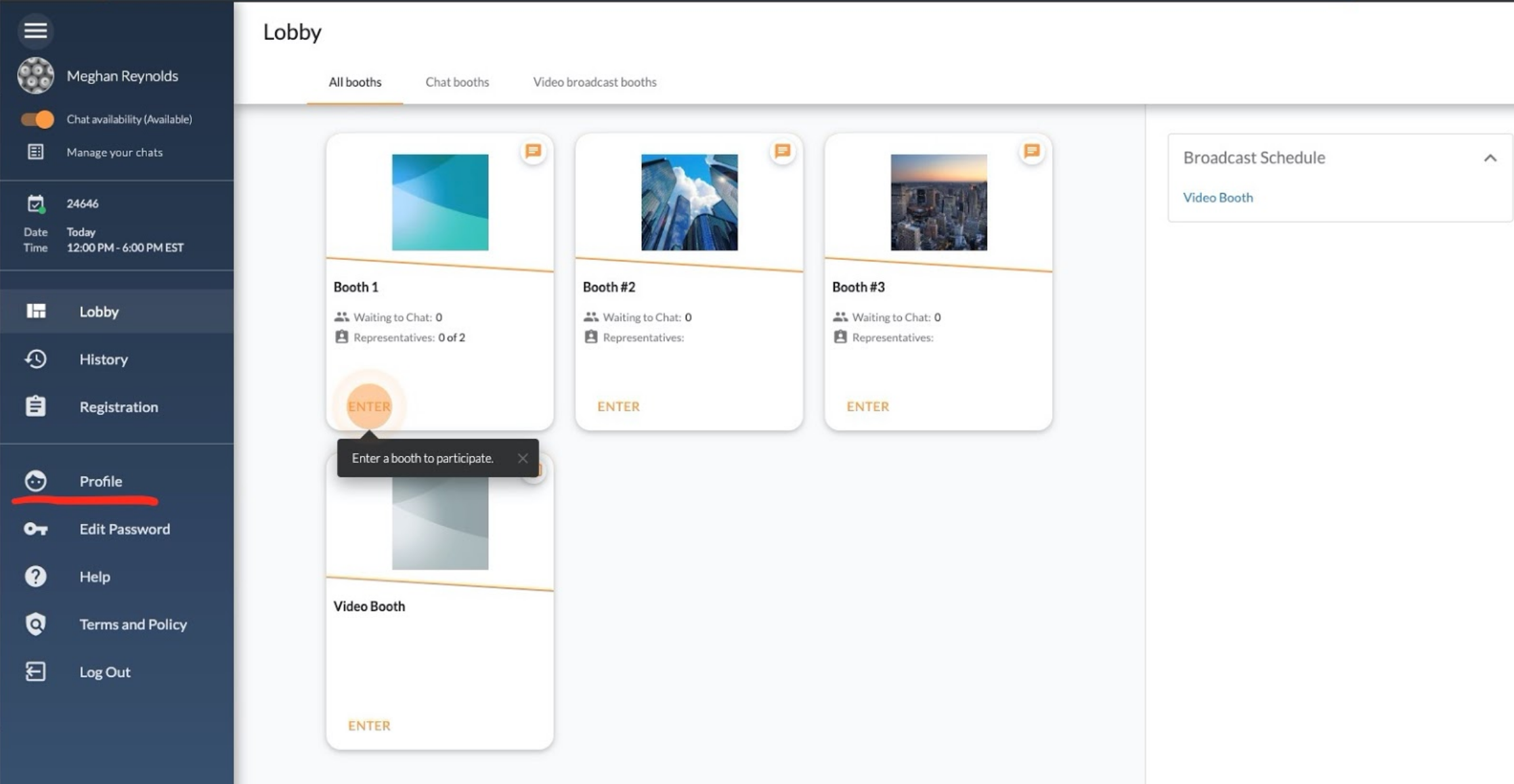 We recommend completing your registration in advance of the event. On the day of the event, login using the link provided in the reminder email or by logging in here: app.brazenconnect.com
We recommend completing your registration in advance of the event. On the day of the event, login using the link provided in the reminder email or by logging in here: app.brazenconnect.com
