Are you a booth owner? Here's how to set up SmartQueue.
- Enable your Opportunities tab under the Content section, and add an overview of the type of opportunities you have available.
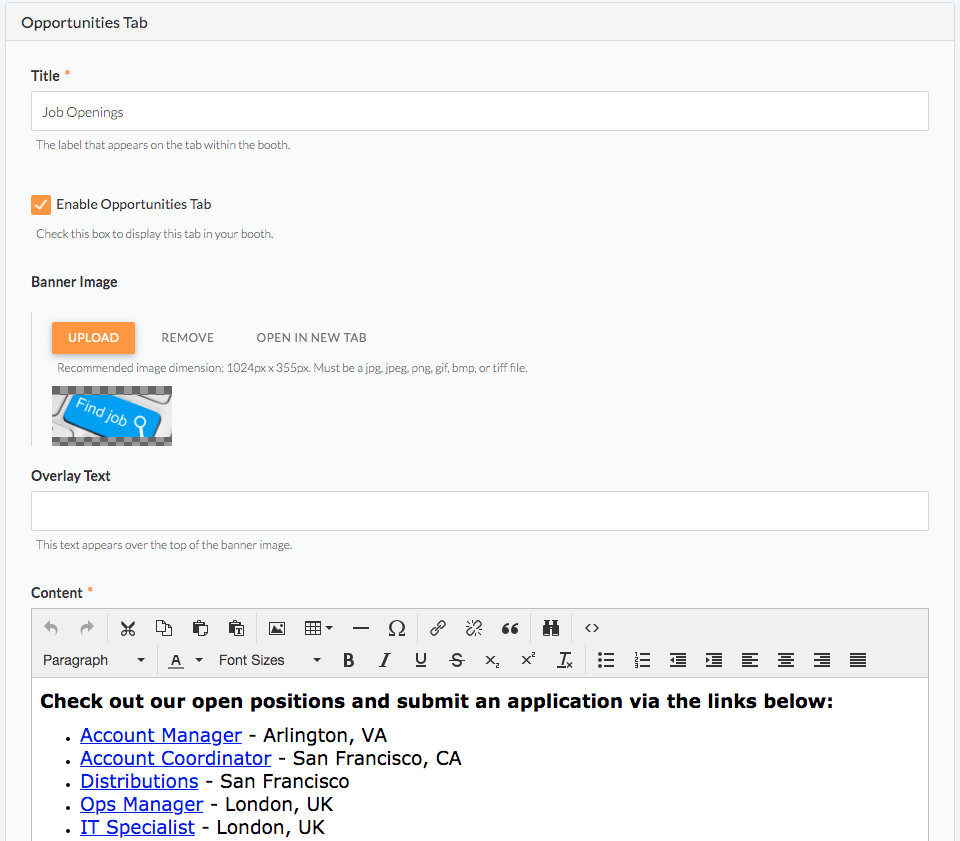
- Once you have added general content to the Opportunities tab and enable it, click on the "Opportunities" section at the top of your screen. Click "Add a new Opportunity" to add a position/program Title, Location and URL.
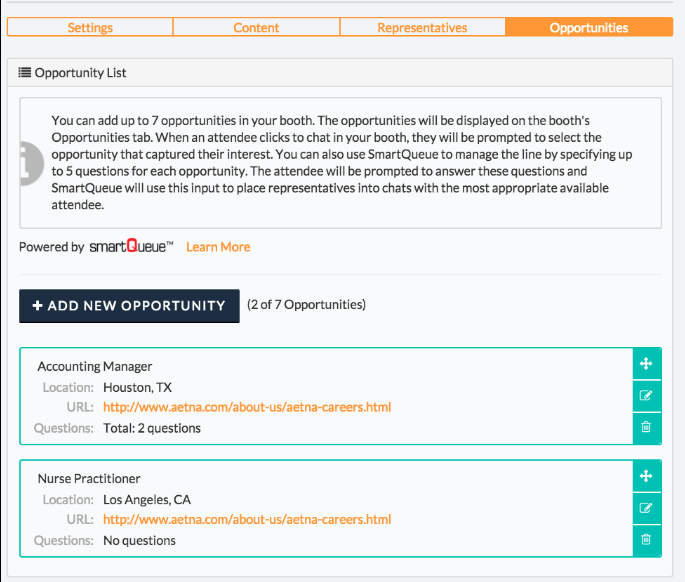
- Once you have added an opportunity, you can add up to 5 associated questions.
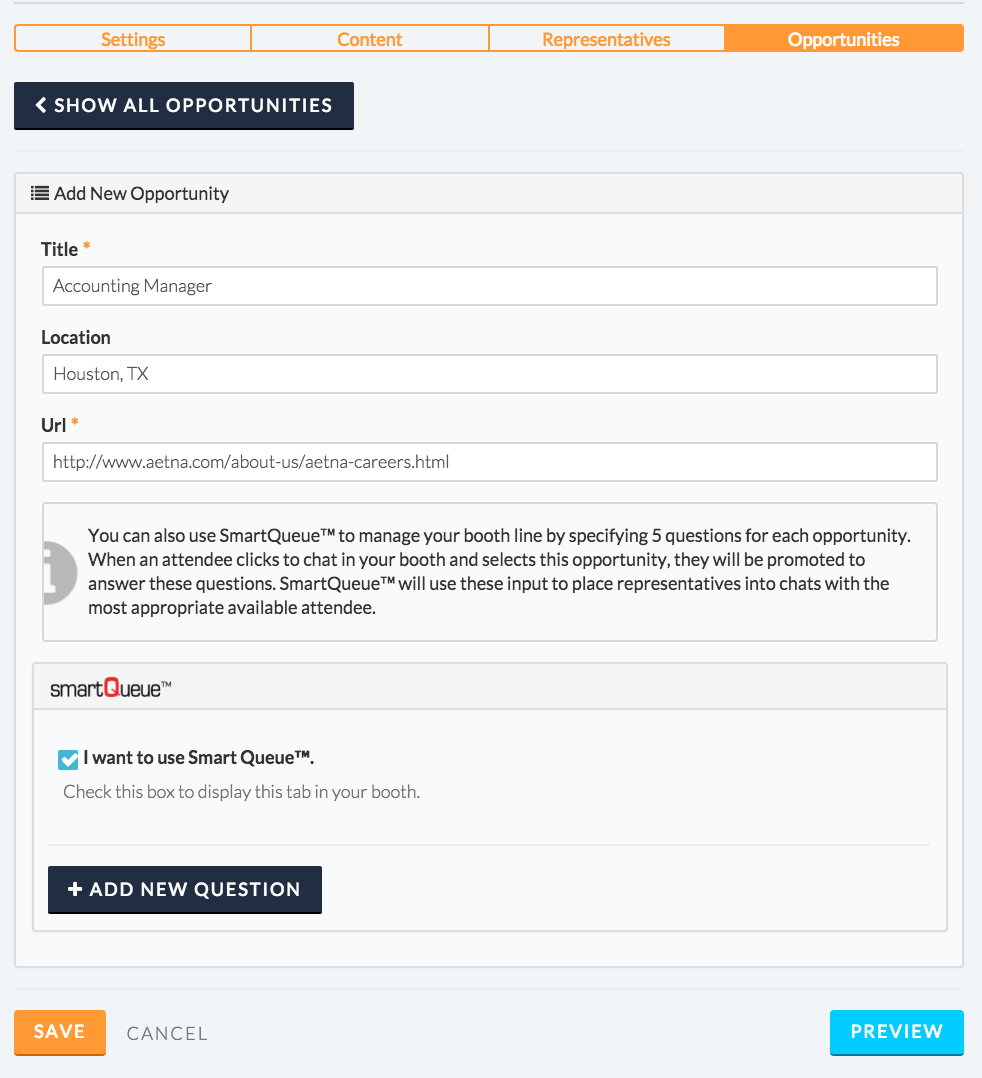
- The information you add here will display below the content that you add to the Opportunities tab. The Opportunities tab can be located under the Content section.
Here is what the finished product will look like in your booth:
Frequently Asked Questions For Booth Owners and Representatives:
Is SmartQueue available for all events?
- SmartQueue is only available in open house and expo events. It is not available in networking events
Do I have to use SmartQueue?
- No. SmartQueue can be enabled on a booth by booth basis. SmartQueue is activated by adding an opportunity to a booth.
Do attendees have to select an opportunity to get in line?
- No. Attendees can choose any of the opportunities listed, or they may select "None" to indicate that they have another topic to discuss.
Do I have to enter questions for an opportunity?
- No. Adding questions to opportunities is completely optional. However, we highly recommend you specify questions for each opportunity so that you are connected with the most qualified attendee in the booth line. Attendees who select an opportunity that does not have questions will be placed behind attendees who selected an opportunity with questions and answered most of the questions correctly. These attendees may have longer wait times.
Can I direct SmartQueue to connect attendees who choose a specific opportunity to a specific representative?
- Not at this time. SmartQueue connects the most qualified attendee to the first available representative regardless of the opportunity selected by the attendee.
