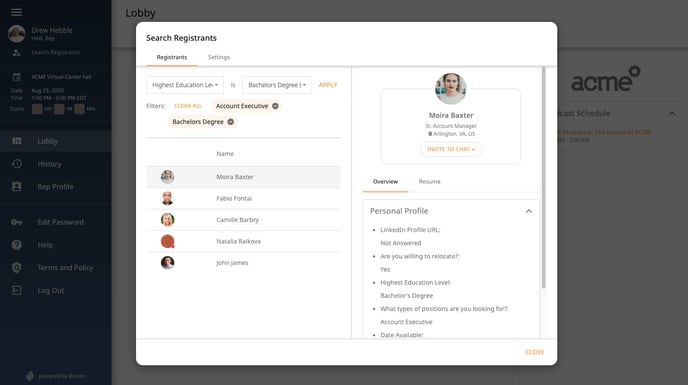Representatives can log in to their previous events and browse through Registrants using the “Search Registrants” link on their navigation panel.
Representatives can log into the previous events they participated in and browse through Registrants using the “Search Registrants” link on the navigation panel.
To access your previous events, login to app.brazenconnect.com/cc. From here you can access all upcoming and previous events you have registered for.
Search Registrants
Representatives can view each Registrant's answers to registration questions as well as any uploaded documents, such as a resume. Registrants will appear with a red dot on their profile picture indicating that the Representative has not yet viewed this person's profile.
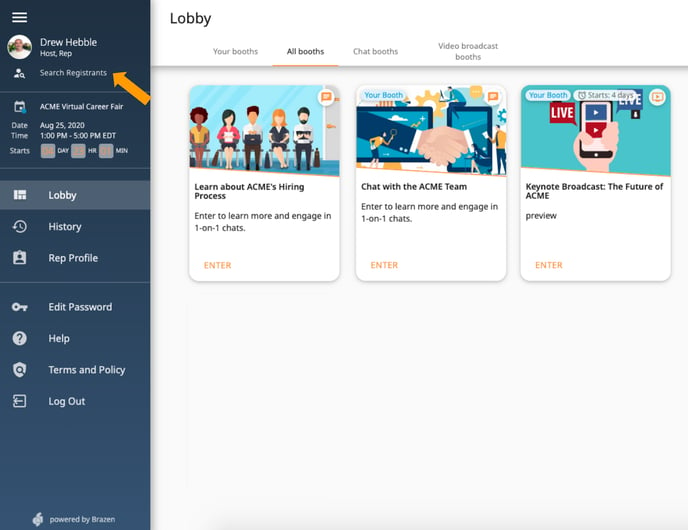
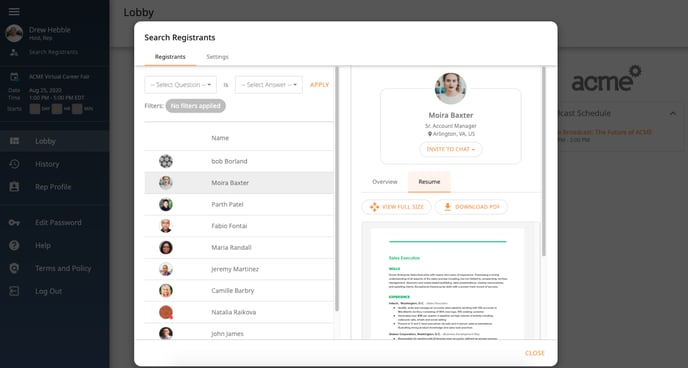
Filtering the Registrant List
Representatives can also search for Registrants based on their answers to registration questions. Simply select a question and desired answer to see all Registrants who match that answer. Adding multiple filters will return a list of Registrants who meet all selected filters.
- For example, applying a filter for “Jobs of Interest = Account Executive” and “Highest Education Level = Bachelors Degree” would return a list of all Registrants who match both “Account Executive” and “Bachelors Degree”. If a Registrant answered “Account Executive” and “Masters Degree” they would not appear in this search.
- Registration questions like file uploads fields or mobile number can be used as filters as well. In these instances the available answers to filter from are Yes = Registrant completed that field or No = Registrant did not complete that field.